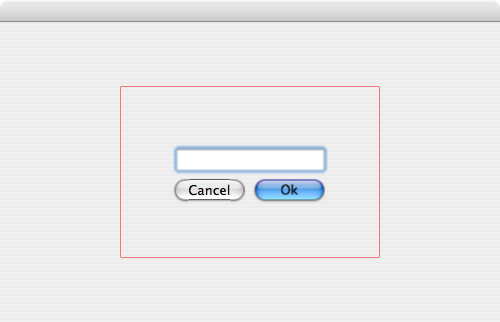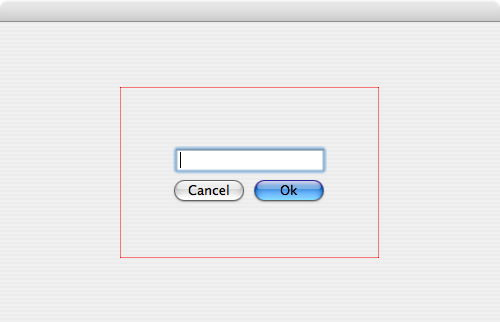A little bit on project management
Tuesday, November 6th, 2007I just wanted to talk a bit about how I use to manage the projects I’m working on. I (ab)use Midnight Inbox for my project management. It may not be created for this task, but I’ve never really understood the whole GTD idea; maybe I should read the book, but I’m probably too busy for that 😉
Anyway, Inbox provides a REALLY great way to me to sort my stuff. I probably only use a small fraction of the app but for what I need it’s unbelievable reliable to me.
As you can see on the screenshots there’re several categories on the left like Collect, Process, Organize, etc. From all these I only use the organize category.
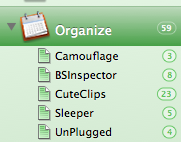
For each of my Projects I created a Item there and whenever I think of a new feature for some project I just add it there. When I finish a feature on the list i just check it and it’s grayed out but still there.
I started to put all the complete features into another item, named after each version that I published:
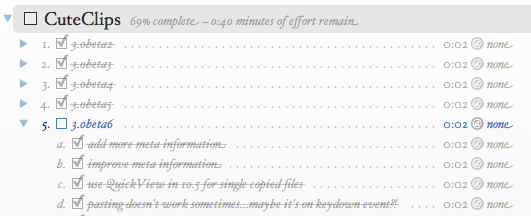
That’s really helpful when writing the change-list for sparkle and having such a bad memory like I do. 😉
I’m not sure if other people use the same sort of tool to manage their projects and I’m sure there’re tools that have more and better features, but I’m only working on my projects during the weekend so there can be quite a long break between the implementation of two features or even during one feature and Inbox was the simplest way that I found to help me keeping track of the work.
As of 10.5 there’s also a nice todo list in Mail.app which is really helpful, but I tried it and didn’t like it as much as Inbox for my project management. I only use Mail.app for my daily todo-lists now 🙂